- Recover SQL SA Password
- Unlock SQL Server Account
- Remove SQL SA Password
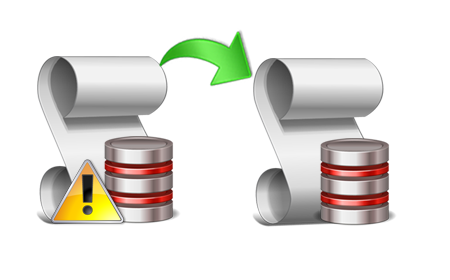
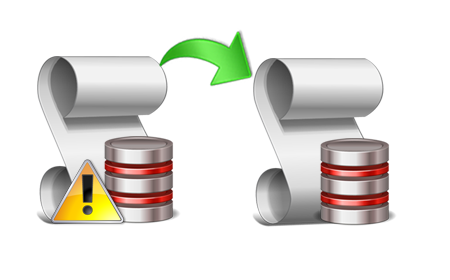
Suppose an employee of the company left without any info. His SQL Server account is being protected with password and for security purpose, you need to Reset SA Password Microsoft SQL Server.
To ease users in setting new password for locked SQL database saved in MDF file, we render our services with the name SQL Password Recovery software. The solution can be utilized in two different situations:
So, in one solution, the ability to lock and unlock SQL server MDF file is being provided to users. The SQL server password recovery tool is simple to operate in both the scenarios and ensures users that database inside the file will remain unaltered.
.
Once the software is installed and opened, it will ask for selection of master.mdf file that has all the SQL accounts saved. The tool will display a list of all the accounts under it with status of their respective passwords.
In both the situations, the software gives the opportunity to reset SA password Microsoft SQL Server. To have an idea about software functioning, its demo version can be downloaded that is free of cost and introduce you with its potential by Cracking SQL Server Password and showing initial two characters of it.